内网穿透示意图
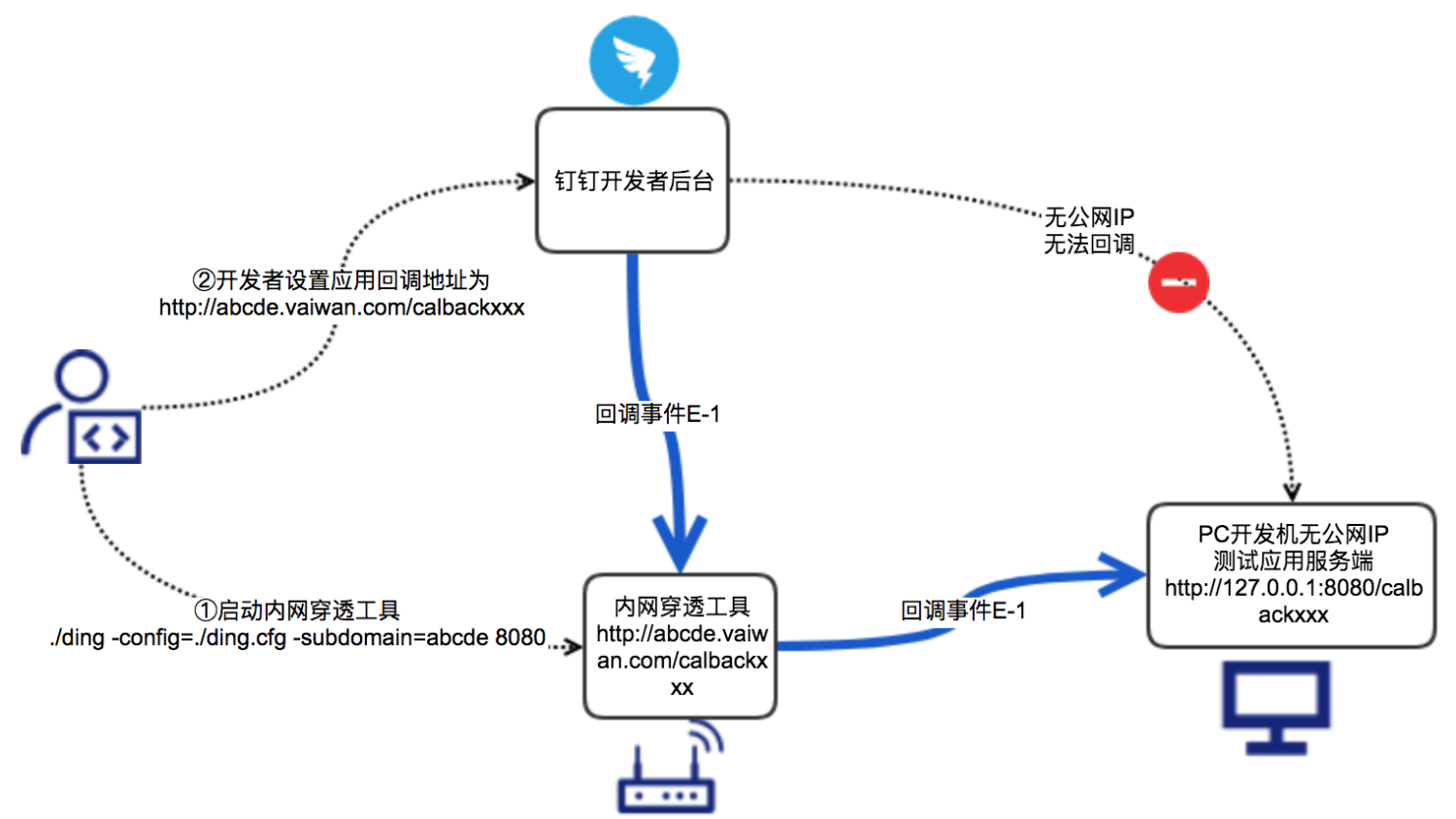
下载地址
https://github.com/open-dingtalk/pierced.git
快速下载压缩包:https://download.fastgit.org/open-dingtalk/pierced/archive/master.zip
使用
下载出来里面包含了 3个客户端,linux ,mac ,window
这里以 window 为例子
打开下载目录
通过 cmd 进入下载的目录

启动
启动参数说明
| 参数 | 说明 |
| - | - |
| -config | 内网穿透的配置文件,按命令照示例固定为钉钉提供的./ding.cfg,无需修改 |
| -subdomain | 您需要使用的域名前缀,该前缀将会匹配到“vaiwan.com”前面,例如你的subdomain是abcde,启动工具后会将abcde.vaiwan.com映射到本地。 |
| 端口 | 您需要代理的本地服务http-server端口,例如你本地端口为8080等 |

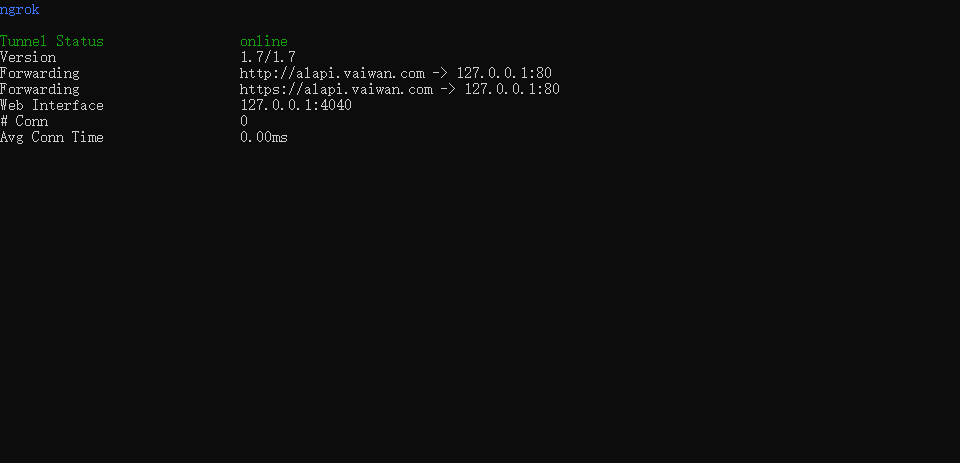
启动之后通过 http://alapi.vaiwan.com 都会自动映射到本地环境的 127.0.0.1:80

